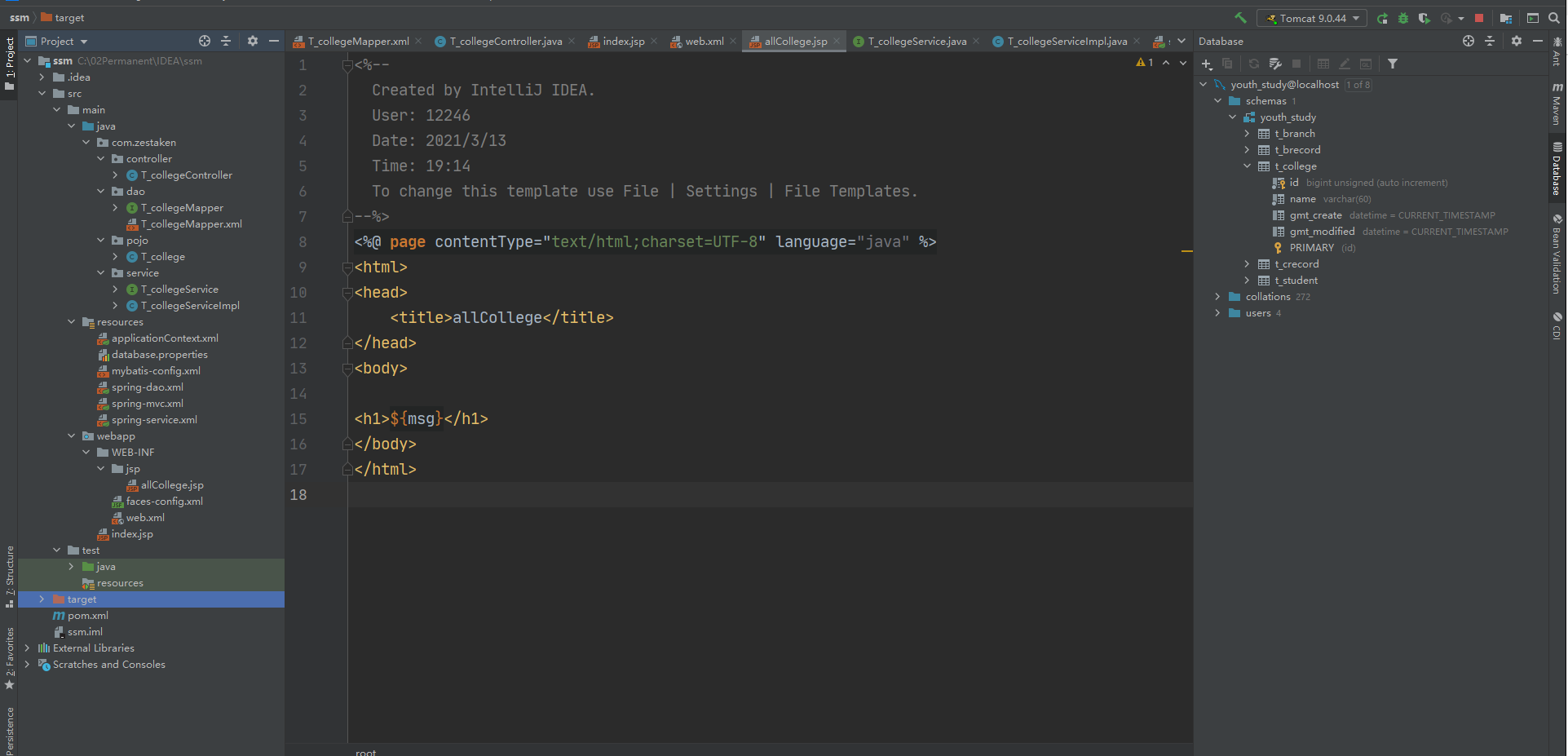SpringMVC简介
- SpringMVC是一个web框架,围绕
DispatcherServlet设计; - DispacherServelt的作用是将请求分发到不同的处理器。
- DispatcherServlet是一个实际的Servlet,它继承自HttpServlet类。
- SpringMVC和许多其他的MVC框架一样,以请求为驱动,围绕一个中心servlet分派请求及提供其他功能。
- 传统MVC架构:
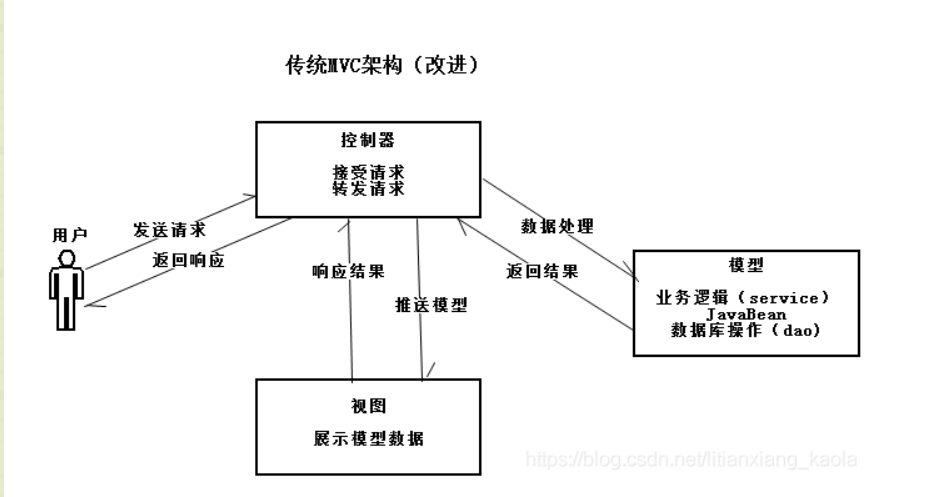
SpringMVC执行原理
- SpringMVC核心架构:
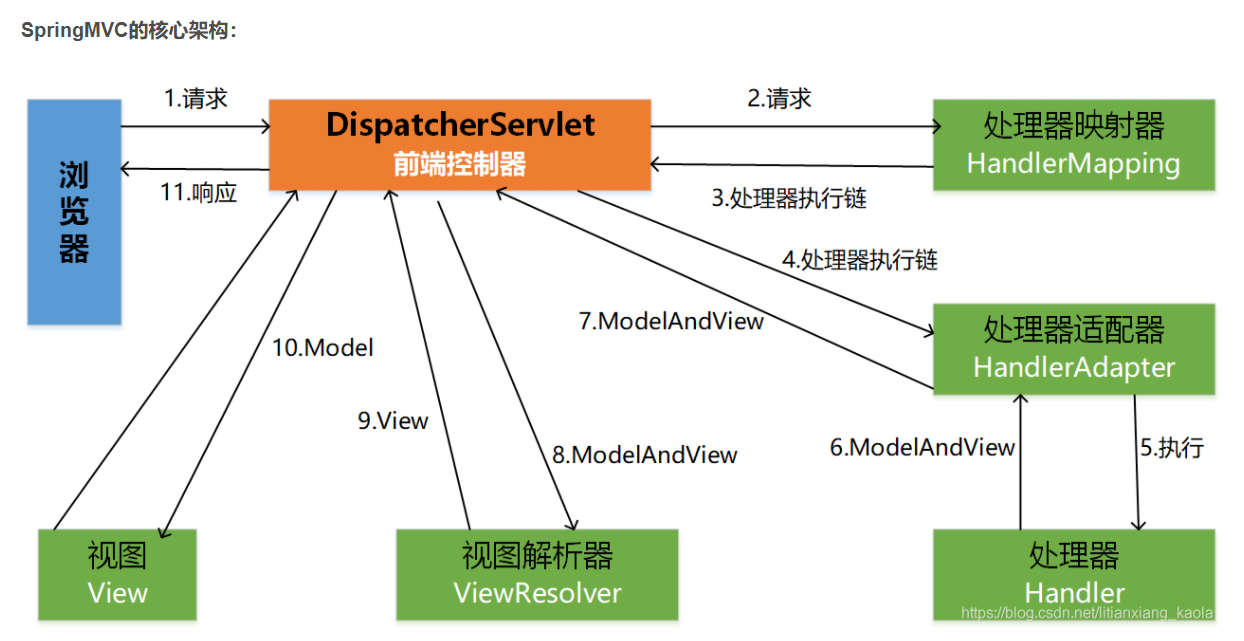
快速入门
- 建立一个web支持的项目;
- 配置maven的资源过滤问题:
<build>
<resources>
<resource>
<directory>src/main/java</directory>
<includes>
<include>**/*.properties</include>
<include>**/*.xml</include>
</includes>
<filtering>false</filtering>
</resource>
<resource>
<directory>src/main/resources</directory>
<includes>
<include>**/*.properties</include>
<include>**/*.xml</include>
</includes>
<filtering>false</filtering>
</resource>
</resources>
</build>- 导入相关依赖,主要是
spring-webmvc
<dependency>
<groupId>org.springframework</groupId>
<artifactId>spring-webmvc</artifactId>
<version>5.3.3</version>
</dependency>- 配置web.xml
- web.xml的版本要4.0及以上;
- 在项目结构中,将maven导入的依赖,全部导入到artifacts的依赖中去。
- 注册DispatchServlet,管理SpringMVC配置文件,设置启动级别为1,映射路径为
/
<?xml version="1.0" encoding="UTF-8"?>
<web-app xmlns="http://xmlns.jcp.org/xml/ns/javaee"
xmlns:xsi="http://www.w3.org/2001/XMLSchema-instance"
xsi:schemaLocation="http://xmlns.jcp.org/xml/ns/javaee http://xmlns.jcp.org/xml/ns/javaee/web-app_4_0.xsd"
version="4.0">
<!-- 注册servlet -->
<servlet>
<servlet-name>SpringMVC</servlet-name>
<servlet-class>org.springframework.web.servlet.DispatcherServlet</servlet-class>、
<!-- 通过初始化参数指定SpringMVC配置文件的位置,进行关联 -->
<init-param>
<param-name>contextConfigLocation</param-name>
<param-value>classpath:springmvc-servlet.xml</param-value>
</init-param>
<!-- 启动顺序,数字越小,启动越早 -->
<load-on-startup>1</load-on-startup>
</servlet>
<!-- 所有请求都会被springmvc拦截 -->
<servlet-mapping>
<servlet-name>SpringMVC</servlet-name>
<url-pattern>/</url-pattern>
</servlet-mapping>
</web-app>- 配置Springmvc-servlet.xml(web.xml关联的springmvc配置文件,放在resouce目录下)
<?xml version="1.0" encoding="UTF-8"?>
<beans xmlns="http://www.springframework.org/schema/beans"
xmlns:xsi="http://www.w3.org/2001/XMLSchema-instance"
xmlns:context="http://www.springframework.org/schema/context"
xmlns:mvc="http://www.springframework.org/schema/mvc"
xsi:schemaLocation="http://www.springframework.org/schema/beans
https://www.springframework.org/schema/beans/spring-beans.xsd
http://www.springframework.org/schema/context
https://www.springframework.org/schema/context/spring-context.xsd http://www.springframework.org/schema/mvc https://www.springframework.org/schema/mvc/spring-mvc.xsd">
<context:annotation-config/>
<!-- 自动扫描包,让指定包下的注解生效,由IOC容器统一管理-->
<context:component-scan base-package="com.zestaken.controller"/>
<!-- 让springmvc不处理静态资源,如.css .js .html .mp3 .mp4-->
<mvc:default-servlet-handler/>
<!-- 支持mvc注解驱动-->
<mvc:annotation-driven/>
<!-- 配置视图解析器-->
<bean class="org.springframework.web.servlet.view.InternalResourceViewResolver"
id="internalResourceViewResolver">
<!-- 前缀-->
<property name="prefix" value="/WEB-INF/jsp/"/>
<!-- 后缀-->
<property name="suffix" value=".jsp"/>
</bean>
</beans>- 在视图解析器中,将所有的视图都放在**/WEB-INF/**目录下,这样可以保证视图安全,因为这个目录下的文件,客户端不能直接访问。
- 创建controller:
package com.zestaken.controller;
import org.springframework.stereotype.Controller;
import org.springframework.ui.Model;
import org.springframework.web.bind.annotation.RequestMapping;
@Controller
@RequestMapping("/HelloController")
public class HelloController {
//真实访问地址就是:项目名/HelloController/hello1
@RequestMapping("/hello1")
public String sayHello(Model model) {
//向模型中添加属性msg与值,可以在jsp页面中取出并渲染
model.addAttribute("msg", "hello, springmvc");
//返回值代表视图:WEB-INF/jsp/hello.jsp
return "hello";
}
}@Controller是为了让Spring IOC容器自动扫描到;被这个注解的类中的所有方法,如果返回值是String,并且有具体的页面可以操作,那么就会被视图解析器解析。#@ResquestMapping是为了映射请求路径,这里因为类与方法上都有映射,所以访问时应该是HelloController/hello(类上的映射可以不写)- 方法中声明的Model类型的参数是为了把Action中的数据带到视图层中;
- 方法返回的结果是视图的名称hello,加上==配置文件中的前后缀==变成WEB-INF/jsp/hello.jsp
- 创建视图层:
<%@ page contentType="text/html;charset=UTF-8" language="java" %> <html> <head> <title>Title</title> </head> <body> <h1>${msg}</h1> </body> </html> - 启动tomcat,访问/HelloController/hello1。

Restful风格
- Restful风格:一种软件架构风格、设计风格,而不是标准,只是提供了一组设计原则和约束条件。它主要用于客户端和服务器交互类的软件。基于这个风格设计的软件可以更简洁,更有层次,更易于实现缓存等机制。
- REST即Representational State Transfer的缩写,可译为"表现层状态转化”。REST最大的几个特点为:资源、统一接口、URI和无状态。
- 资源:互联网所有的事物都可以被抽象为资源 。
- 资源操作:使用POST、DELETE、PUT、GET,使用不同方法对资源进行操作。
分别对应 添加、 删除、修改、查询。 - 传统方式操作资源:通过不同的参数来实现不同的效果,方法单一,都是GET或者POST。
http://127.0.0.1/item/queryUser.action?id=1 查询,GET
http://127.0.0.1/item/saveUser.action 新增,POST
http://127.0.0.1/item/updateUser.action 更新,POST
http://127.0.0.1/item/deleteUser.action?id=1 删除,GET或POST- 使用RESTful操作资源 :
- 通过不同的请求方法来实现不同的效果。请求的地址一样,但是因为请求的方式不同,实现的功能不同。
- 可以通过 GET、 POST、 PUT、 PATCH、 DELETE 等方式对服务端的资源进行操作。其中,GET 用于查询资源,POST 用于创建资源,PUT 用于更新服务端的资源的全部信息,PATCH 用于更新服务端的资源的部分信息,DELETE 用于删除服务端的资源。
- 同时隐藏了参数的传递,直接将参数写入到地址中,隐藏了参数名。
- 通过不同的请求方法来实现不同的效果。请求的地址一样,但是因为请求的方式不同,实现的功能不同。
【GET】 /users # 查询用户信息列表
【GET】 /users/1001 # 查看某个用户信息(其中1001就是要用到方法中的参数)
【POST】 /users # 新建用户信息
【PUT】 /users/1001 # 更新用户信息(全部字段)
【PATCH】 /users/1001 # 更新用户信息(部分字段)
【DELETE】 /users/1001 # 删除用户信息- 传统方法实现示例:
package com.zestaken.controller;
import org.springframework.stereotype.Controller;
import org.springframework.ui.Model;
import org.springframework.web.bind.annotation.RequestMapping;
@Controller
public class HelloController {
@RequestMapping("/hello1")
public String sayHello(int a, int b,Model model) {
int res = a + b;
model.addAttribute("msg", "输出结果为:"+res);
return "hello";
}
}- 请求这个方法的路径:
http://localhost:8080/SpringMVC_war_exploded/hello1?a=1&b=2 - Restful风格实现示例:
package com.zestaken.controller;
import org.springframework.stereotype.Controller;
import org.springframework.ui.Model;
import org.springframework.web.bind.annotation.*;
@Controller
public class HelloController {
// @RequestMapping(value = "/hello1/{a}/{b}",method = RequestMethod.GET)
@GetMapping("/hello/{a}/{b}")
public String GETHello(@PathVariable int a, @PathVariable int b, Model model) {
int res = a - b;
model.addAttribute("msg", "GET输出结果为:"+res);
return "hello";
}
@PostMapping("/hello/{b}/{a}")
public String POSTHello(@PathVariable int a, @PathVariable int b, Model model) {
int res = a - b;
model.addAttribute("msg", "POST输出结果为:"+res);
return "hello";
}
}
}- 将参数的传递放到路径中去:
- 方法的参数必须加上
@PathVariable注解 - 方法的路径中,必须对应方法的参数(名称相同,
{a}对应参数int a),并且用花括号括起来。
- 方法的参数必须加上
- 限制不同的请求方法,只能使用不同的方法
- 一种方法是给
@RequestMapping注解加上method参数 - 一种方法是使用对应请求方法特有的map注解,如,GEI方法对应的
@GETMapping注解。
- 一种方法是给
- 请求GETHello的请求路径:
http://localhost:8080/SpringMVC_war_exploded/hello/1/2- 路径中的参数必须与参数的类型对应。
- 请求生效必须采用GET方法。
重定向和转发
- 法一: ModelAndView对象:设置该对象,根据view的名称,和视图解析器跳转到指定的页面。
- 视图解析器配置示例:
<!-- 配置视图解析器--> <bean class="org.springframework.web.servlet.view.InternalResourceViewResolver" id="internalResourceViewResolver"> <!-- 前缀--> <property name="prefix" value="/WEB-INF/jsp/"/> <!-- 后缀--> <property name="suffix" value=".jsp"/> </bean> </beans>- 页面位置:视图解析器的前缀 + viewName + 视图解析器后缀。
- 高级写法中,ModelAndView对象简化为了Model对象:
@RequestMapping("/hello1") public String sayHello(int a, int b,Model model) { int res = a + b; model.addAttribute("msg", "输出结果为:"+res); return "hello"; }- 在路径前面加上转发或者重定向的前缀,可以实现转发或者重定向(如果不加,==默认是转发==):
@RequestMapping("/hello1") public String sayHello(int a, int b,Model model) { int res = a + b; model.addAttribute("msg", "输出结果为:"+res); //重定向 return "redirect:hello"; } - 法二:==不使用视图解析器==,直接使用SpringMvc实现
- 这种情况下,需要将页面的位置具体出来。
@RequestMapping("/hello1") public String sayHello(int a, int b,Model model) { int res = a + b; model.addAttribute("msg", "输出结果为:"+res); return "/WEB-INF/jsp/hello.jsp"; }* 默认是转发; * 可以在路径前面加前缀,来分别实现转发和重定向。 * 如:@RequestMapping("/hello1") public String sayHello(int a, int b,Model model) { int res = a + b; model.addAttribute("msg", "输出结果为:"+res); //转发 return "forward:/WEB-INF/jsp/hello.jsp"; } @RequestMapping("/hello1") public String sayHello(int a, int b,Model model) { int res = a + b; model.addAttribute("msg", "输出结果为:"+res); //重定向(重定向好像不能访问WEB-INF文件夹下的内容) return "redirect:/index.jsp"; }
接收请求参数和数据回显
- 基本接收参数方式:
package com.zestaken.controller;
import org.springframework.stereotype.Controller;
import org.springframework.ui.Model;
import org.springframework.web.bind.annotation.GetMapping;
import org.springframework.web.bind.annotation.RequestMapping;
@Controller
@RequestMapping("/user")
public class UserController {
//请求示例:localhost:8080/user/t1 ? name = zhangjie
@GetMapping("/t1")
public String test1(String name, Model model) {
//name接收到前端传进来的参数name
System.out.println(name);
//将要传给前端的结果封装到Model对象中,返回给前端
model.addAttribute(name);
//视图跳转
return "test";
}
}- 前端请求的参数必须与函数的形参名相同才行。
- 可以在需要从前端接收的参数名前加上
@RequestParam("前端传递的参数名")来限定参数的性质。示例:
public String test1(@RequestParam("username") String name, Model model)
//请求示例:localhost:8080/user/t1 ? username = zhangjie- 接收前端的参数:前端传递的参数可以==封装为一个对象==:
//实体类
package com.zestaken.pojo;
public class User {
public void setId(int id) {
this.id = id;
}
public void setName(String name) {
this.name = name;
}
public int getId() {
return id;
}
public String getName() {
return name;
}
private int id;
private String name;
@Override
public String toString() {
return "User{" +
"id=" + id +
", name='" + name + '\'' +
'}';
}
}
//controller类
@Controller
@RequestMapping("/user")
public class UserController {
//请求示例:localhost:8080/user/t1 ? id = 1 && name = zhangjie
@GetMapping("/t1")
public String test1(User user, Model model) {
//name接收到前端传进来的参数user
System.out.println(user.toString());
//将要传给前端的结果封装到Model对象中,返回给前端
model.addAttribute(user.toString());
//视图跳转
return "test";
}
}- 接收前端用户传递的参数,判断参数的名字,==假设参数名字直接在方法的形参中定义了,可以直接使用==
- 假设方法中定义的形参是一个对象,则将前端传递的参数与对象中的属性名进行匹配,如果名字一致则将参数写到对象的属性中去,如果不一致匹配不到则该对象的该属性值为空。
- 回显结果到前端:通过ModelAndView对象实现
package com.zestaken.controller;
import org.springframework.stereotype.Controller;
import org.springframework.web.servlet.ModelAndView;
import javax.servlet.http.HttpServletRequest;
import javax.servlet.http.HttpServletResponse;
import java.lang.annotation.Annotation;
public class Controller2 implements Controller {
public ModelAndView test1(HttpServletRequest httpServletRequest, HttpServletResponse httpServletResponse) {
ModelAndView modelAndView = new ModelAndView();
//设置返回给前端的内容
modelAndView.addObject("msg", "controllertest");
//设置要响应的前端页面
modelAndView.setViewName("test");
return modelAndView;
}
@Override
public String value() {
return null;
}
@Override
public Class<? extends Annotation> annotationType() {
return null;
}
}- 需要实现Controller接口;
- 可以获取请求和响应的参数;
- 通过ModelAndView对象来设置响应给前端的结果,和具体的的前端页面。
- 回显结果到前端:通过Model对象来实现。
- 回显结果到前端:通过ModelMap来实现。
- 三种回显数据的方法的对比:
- Model:只有几种方法,只适用于储存数据,是ModelMap的精简版;
- ModelMap:继承了LinkedMap,除了实现了自身的一些方法,同样的继承LinkedMap方法和特性。功能更齐全。
- ModelAndView:可以在储存数据的同时,进行设置返回的逻辑视图,进行控制展示层的跳转。
后台乱码问题
- 在前端编码方式为utf-8的情况下,因为服务端的编码问题导致经由后台代码的中文输出为乱码。
- 解决方案:使用SpringMVC的乱码过滤器过滤器。
- 在
web.xml中配置SpringMVC的乱码过滤器:
<filter>
<filter-name>encoding</filter-name>
<filter-class>org.springframework.web.filter.CharacterEncodingFilter</filter-class>
<init-param>
<param-name>encoding</param-name>
<param-name>utf-8></param-name>
</init-param>
</filter>
<filter-mapping>
<filter-name>encoding</filter-name>
<url-pattern>/</url-pattern>
</filter-mapping>SSM整合
- maven的pom.xml配置,导入相关依赖包
<?xml version="1.0" encoding="UTF-8"?>
<project xmlns="http://maven.apache.org/POM/4.0.0"
xmlns:xsi="http://www.w3.org/2001/XMLSchema-instance"
xsi:schemaLocation="http://maven.apache.org/POM/4.0.0 http://maven.apache.org/xsd/maven-4.0.0.xsd">
<modelVersion>4.0.0</modelVersion>
<groupId>com.example</groupId>
<artifactId>ssm</artifactId>
<version>1.0-SNAPSHOT</version>
<name>ssm</name>
<packaging>war</packaging>
<properties>
<maven.compiler.target>1.8</maven.compiler.target>
<maven.compiler.source>1.8</maven.compiler.source>
<junit.version>5.6.2</junit.version>
</properties>
<!-- 依赖:junit,数据库驱动,连接池,servlet,jsp,mybatis,mybatis-spring,spring servlet jsp jstl-->
<dependencies>
<!-- web包-->
<dependency>
<groupId>javax</groupId>
<artifactId>javaee-web-api</artifactId>
<version>8.0.1</version>
<scope>provided</scope>
</dependency>
<!-- junit-->
<dependency>
<groupId>org.junit.jupiter</groupId>
<artifactId>junit-jupiter-api</artifactId>
<version>${junit.version}</version>
<scope>test</scope>
</dependency>
<dependency>
<groupId>org.junit.jupiter</groupId>
<artifactId>junit-jupiter-engine</artifactId>
<version>${junit.version}</version>
<scope>test</scope>
</dependency>
<!-- mysql数据库驱动包, 数据库连接池c3p0-->
<dependency>
<groupId>mysql</groupId>
<artifactId>mysql-connector-java</artifactId>
<version>8.0.23</version>
</dependency>
<dependency>
<groupId>com.mchange</groupId>
<artifactId>c3p0</artifactId>
<version>0.9.5.2</version>
</dependency>
<!-- servlet jsp-->
<dependency>
<groupId>javax.servlet</groupId>
<artifactId>servlet-api</artifactId>
<version>2.5</version>
</dependency>
<dependency>
<groupId>javax.servlet.jsp</groupId>
<artifactId>jsp-api</artifactId>
<version>2.2</version>
</dependency>
<dependency>
<groupId>javax.servlet</groupId>
<artifactId>jstl</artifactId>
<version>1.2</version>
</dependency>
<!-- mybatis mybatis-spring-->
<dependency>
<groupId>org.mybatis</groupId>
<artifactId>mybatis</artifactId>
<version>3.5.6</version>
</dependency>
<dependency>
<groupId>org.mybatis</groupId>
<artifactId>mybatis-spring</artifactId>
<version>2.0.6</version>
</dependency>
<!-- spring依赖-->
<dependency>
<groupId>org.springframework</groupId>
<artifactId>spring-webmvc</artifactId>
<version>5.3.3</version>
</dependency>
<dependency>
<groupId>org.springframework</groupId>
<artifactId>spring-jdbc</artifactId>
<version>5.3.4</version>
</dependency>
</dependencies>
<build>
<plugins>
<plugin>
<groupId>org.apache.maven.plugins</groupId>
<artifactId>maven-war-plugin</artifactId>
<version>3.3.0</version>
</plugin>
</plugins>
<!-- 配置静态资源导出问题-->
<resources>
<resource>
<directory>src/main/java</directory>
<includes>
<include>**/*.properties</include>
<include>**/*.xml</include>
</includes>
<filtering>false</filtering>
</resource>
<resource>
<directory>src/main/resources</directory>
<includes>
<include>**/*.properties</include>
<include>**/*.xml</include>
</includes>
<filtering>false</filtering>
</resource>
</resources>
</build>
</project>- 编写基本目录结构:

一:mybaits层编写
-
连接数据库
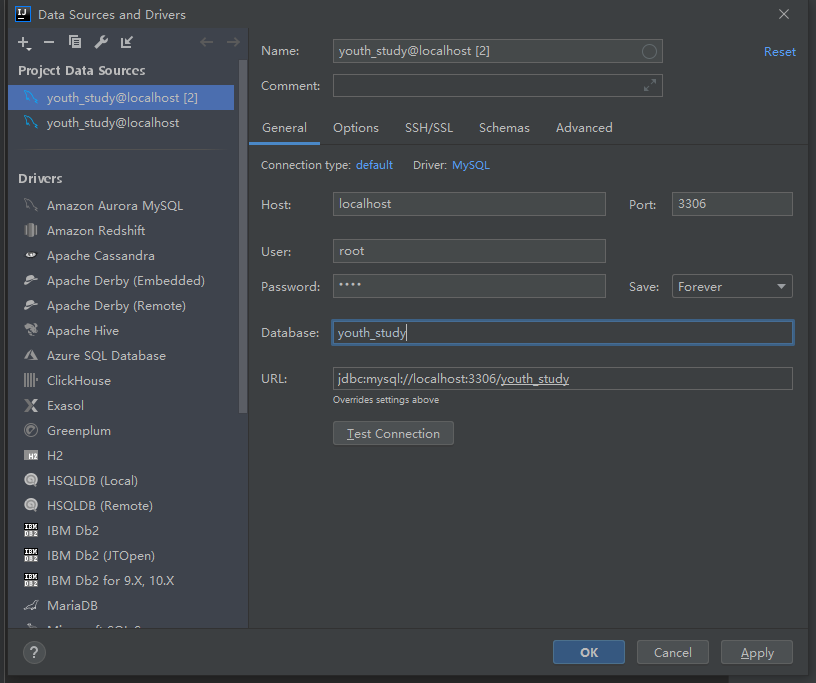
-
编写mybatis层配置:
- mybatis-config.xml,并管理
<?xml version="1.0" encoding="UTF-8" ?>
<!DOCTYPE configuration
PUBLIC "-//mybatis.org//DTD Config 3.0//EN"
"http://mybatis.org/dtd/mybatis-3-config.dtd">
<!-- 核心配置文件 -->
<configuration>
<!-- 配置数据源的工作交给spring去做-->
<!-- <properties resource="db.properties">-->
<!-- <property name="password" value="root"/>-->
<!-- </properties>-->
<!-- <environments default="development">-->
<!-- <environment id="development">-->
<!-- <transactionManager type="JDBC"/>-->
<!-- <!–配置数据源–>-->
<!-- <dataSource type="POOLED">-->
<!-- <!–注册驱动,同jdbc–>-->
<!-- <property name="driver" value="${driver}"/>-->
<!-- <!–数据库连接路径–>-->
<!-- <property name="url" value="${url}"/>-->
<!-- <property name="username" value="${username}"/>-->
<!-- <property name="password" value="${password}"/>-->
<!-- </dataSource>-->
<!-- </environment>-->
<!-- </environments>-->
<!-- mybatis的配置文件中可以做配置别名等工作-->
<typeAliases>
<package name="com.zestaken.pojo"/>
</typeAliases>
<!--每一个Mapper.xml文件都需要在这个mybatis核心配置文件中注册-->
<mappers>
<mapper resource="com/zestaken/dao/T_collegeMapper.xml"/>
</mappers>
</configuration>- 编写数据库配置文件:database.properties
jdbc.driver = com.mysql.cj.Driver
# 如果使用的是MySQL8.0以上版本,需要加上一个时区配置:serverTimezone=Asia/Shanghai
jdbc.url = jdbc:mysql://localhost:3306/youth_study?serverTimezone=Asia/Shanghai
jdbc.usrname = root
jdbc.password = root- 编写实体类pojo:
package com.zestaken.pojo;
import java.sql.Date;
public class T_college {
private int id;
private String name;
private Date gmt_create;
private Date gmt_modified;
public int getId() {
return id;
}
public String getName() {
return name;
}
public Date getGmt_create() {
return gmt_create;
}
public Date getGmt_modified() {
return gmt_modified;
}
public void setId(int id) {
this.id = id;
}
public void setName(String name) {
this.name = name;
}
public void setGmt_create(Date gmt_create) {
this.gmt_create = gmt_create;
}
public void setGmt_modified(Date gmt_modified) {
this.gmt_modified = gmt_modified;
}
@Override
public String toString() {
return "T_college{" +
"id=" + id +
", name='" + name + '\'' +
", gmt_create=" + gmt_create +
", gmt_modified=" + gmt_modified +
'}';
}
}- 属性名与数据库字段名相同;
- 并编写每个属性的getter和setter方法
- 编写toString方法

- 类名就是表名配合首字母大写
- 编写操作数据库的方法(dao层)接口,命名为pojo实体类加Mapper,如:T_collegeMapper
package com.zestaken.dao;
import com.zestaken.pojo.T_college;
import org.apache.ibatis.annotations.Param;
import java.util.List;
public interface T_collegeMapper {
// 增加一个学院
int addCollege(T_college college);
//删除一个指定的学院
int deleteCollege(@Param("collegeID") int id);
//更新一个学院的信息
int updateCollege(T_college college);
//查询一个学院
T_college queryCollege(@Param("collegeID") int id);
//查询全部的学院
List<T_college> queryAllCollege();
}
6.编写对应dao层接口的mapper配置文件:T_collegeMapper.xml
<?xml version="1.0" encoding="UTF-8" ?>
<!DOCTYPE mapper
PUBLIC "-//mybatis.org//DTD Config 3.0//EN"
"http://mybatis.org/dtd/mybatis-3-mapper.dtd">
<mapper namespace="com.zestaken.dao.T_collegeMapper">
<insert id="addCollege" parameterType="T_college">
insert into youth_study.t_college(id,name)
value (#{id},#{name});
</insert>
<delete id="deleteCollege" parameterType="int">
delete from youth_study.t_college
where id = #{collegeID};
</delete>
<update id="updateCollege" parameterType="T_college">
update youth_study.t_college
set name=#{name}
where id = #{id};
</update>
<select id="queryCollege" resultType="T_college">
select * form youth_study.t_college
where id = #{collegeID};
</select>
<select id="queryAllCollege" resultType="T_college">
select * from youth_study.t_college;
</select>
</mapper>- 绑定mapper,在mybatis-config.xml中配置:
<mappers>
<mapper resource="com/zestaken/dao/T_collegeMapper.xml"/>
</mappers>8.编写业务层的接口:
package com.zestaken.service;
import com.zestaken.pojo.T_college;
import java.util.List;
public interface T_collegeService {
// 增加一个学院
int addCollege(T_college college);
//删除一个指定的学院
int deleteCollege(int id);
//更新一个学院的信息
int updateCollege(T_college college);
//查询一个学院
T_college queryCollege(int id);
//查询全部的学院
List<T_college> queryAllCollege();
}9.实现业务层的接口:
package com.zestaken.service;
import com.zestaken.dao.T_collegeMapper;
import com.zestaken.pojo.T_college;
import java.util.List;
public class T_collegeServiceImpl implements T_collegeService{
//service层调dao层实现功能
private T_collegeMapper t_collegeMapper;
//方便之后用Spring托管这个对象
public void setT_collegeMapper(T_collegeMapper t_collegeMapper) {
this.t_collegeMapper = t_collegeMapper;
}
@Override
public int addCollege(T_college college) {
return t_collegeMapper.addCollege(college);
}
@Override
public int deleteCollege(int id) {
return t_collegeMapper.deleteCollege(id);
}
@Override
public int updateCollege(T_college college) {
return t_collegeMapper.updateCollege(college);
}
@Override
public T_college queryCollege(int id) {
return t_collegeMapper.queryCollege(id);
}
@Override
public List<T_college> queryAllCollege() {
return t_collegeMapper.queryAllCollege();
}
}Spring层
- 要将Spring相关的所有配置文件整合在到一起(本质上写一个spring的配置文件就足够了,分开写只是为了思路更清晰)
- 可以通过用import配置文件的方法实现:
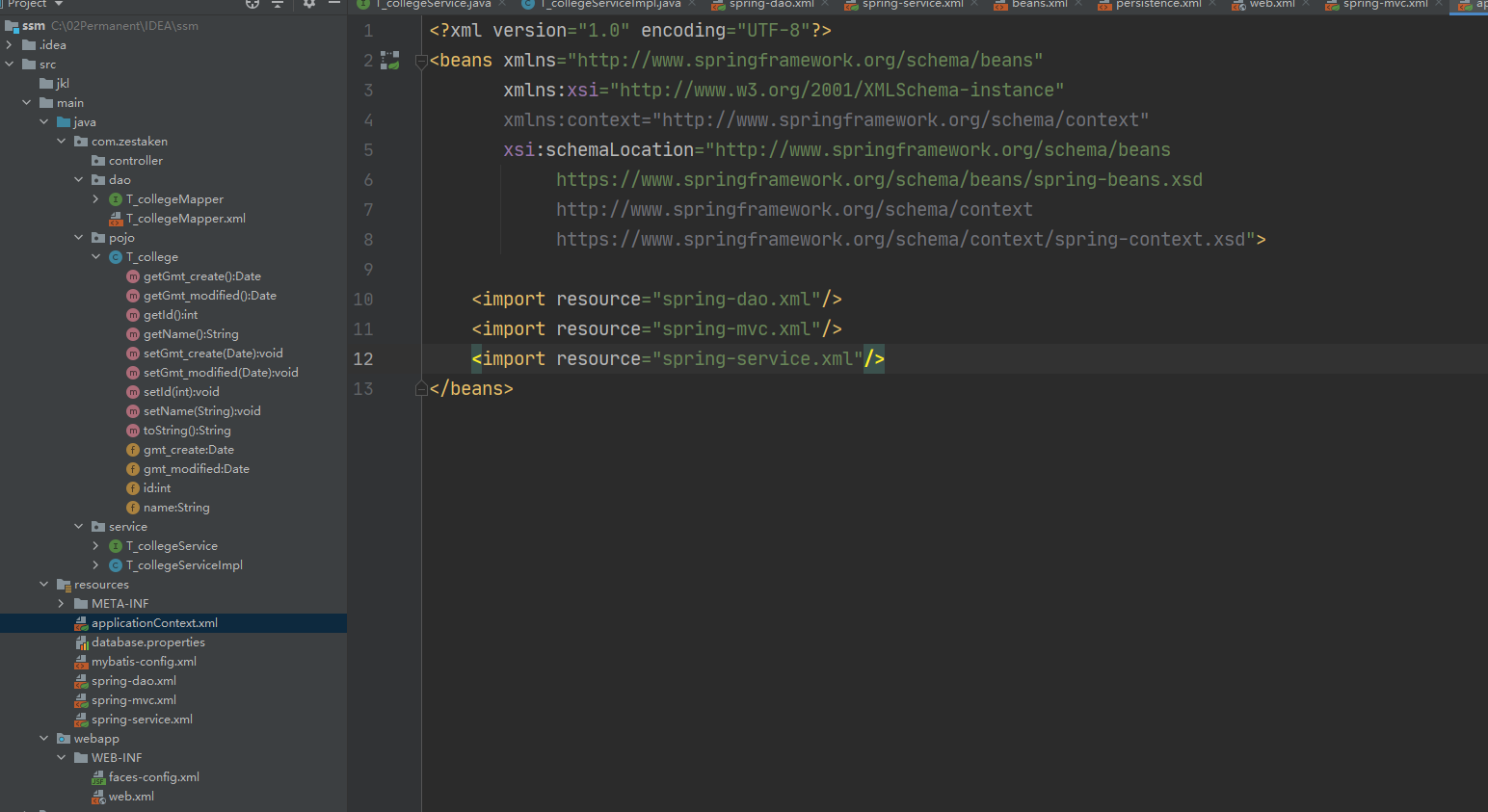
- 也可以利用idea配置实现:
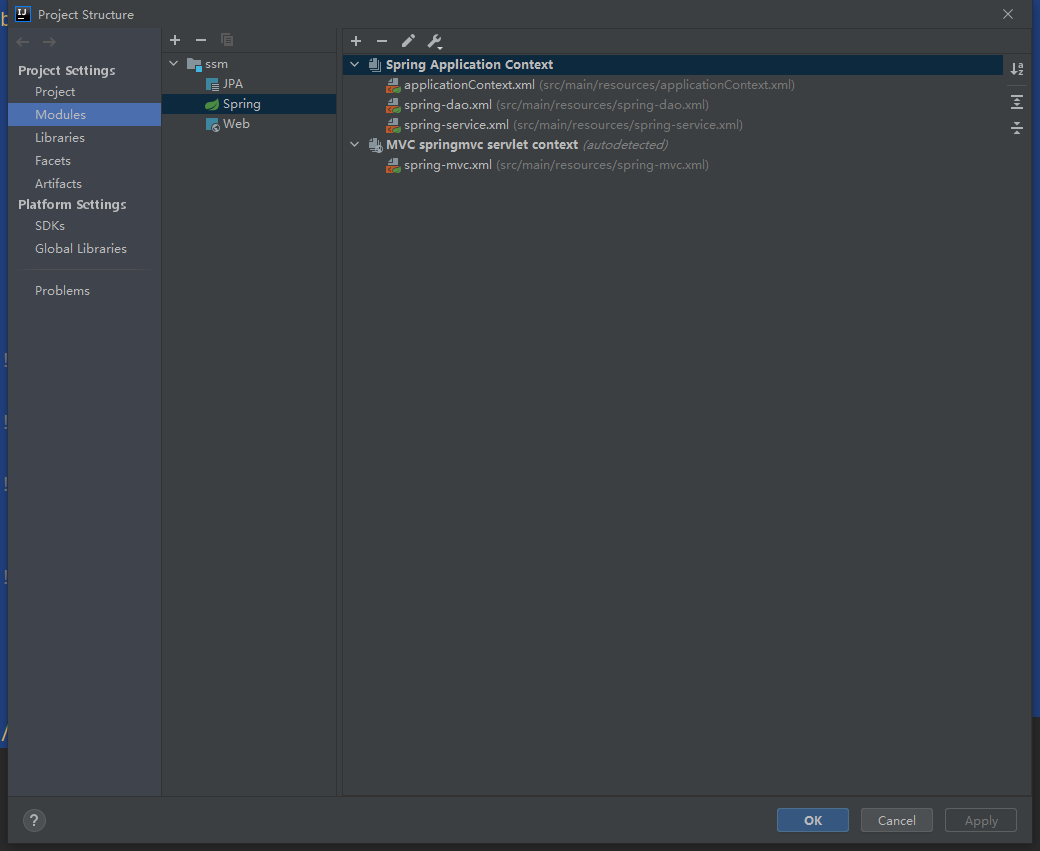
- 可以通过用import配置文件的方法实现:
Spring整合dao层
- 编写spring-dao.xml配置文件:
<?xml version="1.0" encoding="UTF-8"?>
<beans xmlns="http://www.springframework.org/schema/beans"
xmlns:xsi="http://www.w3.org/2001/XMLSchema-instance"
xmlns:context="http://www.springframework.org/schema/context"
xsi:schemaLocation="http://www.springframework.org/schema/beans
https://www.springframework.org/schema/beans/spring-beans.xsd
http://www.springframework.org/schema/context
https://www.springframework.org/schema/context/spring-context.xsd">
<!-- 关联数据库配置文件-->
<context:property-placeholder location="classpath:database.properties"/>
<!-- 配置连接池,此处使用c3p0-->
<bean id="dataSource" class="com.mchange.v2.c3p0.ComboPooledDataSource">
<property name="driverClass" value="${jdbc.driver}"/>
<property name="jdbcUrl" value="${jdbc.url}"/>
<property name="user" value="${jdbc.username}"/>
<property name="password" value="${jdbc.password"/>
<!-- c3p0配置-->
<property name="maxPoolSize" value="30"/>
<property name="minPoolSize" value="10"/>
<property name="autoCommitOnClose" value="false"/>
<property name="checkoutTimeout" value="10000"/>
<property name="acquireRetryAttempts" value="2"/>
</bean>
<!-- sqlSessionFactory配置-->
<bean id="sqlSessionFactory" class="org.mybatis.spring.SqlSessionFactoryBean">
<!-- 绑定数据源-->
<property name="dataSource" ref="dataSource"/>
<!-- 绑定mybatis的配置文件-->
<property name="configLocation" value="classpath:mybatis-config.xml"/>
</bean>
<!-- 配置dao接口的扫描包 动态实现Dao接口注入到Spring容器中(不用写接口实现类了)-->
<bean class="org.mybatis.spring.mapper.MapperScannerConfigurer">
<property name="sqlSessionFactoryBeanName" value="sqlSessionFactory"/>
<property name="basePackage" value="com.zestaken.dao"/>
</bean>
</beans>Spring整合service层
- 写一个spring-sevice.xml配置文件:
<?xml version="1.0" encoding="UTF-8"?>
<beans xmlns="http://www.springframework.org/schema/beans"
xmlns:xsi="http://www.w3.org/2001/XMLSchema-instance"
xmlns:context="http://www.springframework.org/schema/context"
xsi:schemaLocation="http://www.springframework.org/schema/beans
https://www.springframework.org/schema/beans/spring-beans.xsd
http://www.springframework.org/schema/context
https://www.springframework.org/schema/context/spring-context.xsd">
<!-- 扫描service层下的包, 要被扫描的类上面要加上@Compoent(或者更详细的@Service注解)-->
<context:component-scan base-package="com.zestaken.service"/>
<!-- 将service层的业务类注入到Spring,可以通过配置,或者注解实现-->
<bean id="T_collegeServiceImpl" class="com.zestaken.service.T_collegeServiceImpl">
<property name="t_collegeMapper" ref="t_collegeMapper"/>
</bean>
<!--声明式事务配置-->
<bean id="transactionManager" class="org.springframework.jdbc.datasource.DataSourceTransactionManager">
<!-- 注入数据源-->
<property name="dataSource" ref="dataSource"/>
</bean>
</beans>- 如果需要aop的配置,也写在这里。
SpringMVC层
- 编写WEB-INF目录下的web.xml配置文件:
<?xml version="1.0" encoding="UTF-8"?>
<web-app xmlns="http://xmlns.jcp.org/xml/ns/javaee"
xmlns:xsi="http://www.w3.org/2001/XMLSchema-instance"
xsi:schemaLocation="http://xmlns.jcp.org/xml/ns/javaee http://xmlns.jcp.org/xml/ns/javaee/web-app_4_0.xsd"
version="4.0">
<!-- DispatchServlet配置-->
<servlet>
<servlet-name>springmvc</servlet-name>
<servlet-class>org.springframework.web.servlet.DispatcherServlet</servlet-class>
<init-param>
<param-name>contextConfigLocation</param-name>
<!-- <param-value>classpath:spring-mvc.xml</param-value>-->
<!-- 不能只导入Springmvc的配置文件,需要导入所有spring的配置文件,不然有一些bean会找不到-->
<param-value>classpath:applicationContext.xml</param-value>
</init-param>
<load-on-startup>1</load-on-startup>
</servlet>
<servlet-mapping>
<servlet-name>springmvc</servlet-name>
<url-pattern>/</url-pattern>
</servlet-mapping>
<!-- 乱码过滤配置-->
<filter>
<filter-name>encodingFilter</filter-name>
<filter-class>org.springframework.web.filter.CharacterEncodingFilter</filter-class>
<init-param>
<param-name>encoding</param-name>
<param-value>utf-8</param-value>
</init-param>
</filter>
<filter-mapping>
<filter-name>encodingFilter</filter-name>
<url-pattern>*</url-pattern>
</filter-mapping>
<!-- 配置session-->
<session-config>
<session-timeout>15</session-timeout>
</session-config>
</web-app>>- 编写spring-mvc.xml配置文件:
<?xml version="1.0" encoding="UTF-8"?>
<beans xmlns="http://www.springframework.org/schema/beans"
xmlns:xsi="http://www.w3.org/2001/XMLSchema-instance"
xmlns:mvc="http://www.springframework.org/schema/mvc"
xmlns:context="http://www.springframework.org/schema/context"
xsi:schemaLocation="http://www.springframework.org/schema/beans
https://www.springframework.org/schema/beans/spring-beans.xsd
http://www.springframework.org/schema/context
https://www.springframework.org/schema/comtext/spring-context.xsd
http://www.springframework.org/schema/mvc
http://www.springframework.org/schema/mvc/spring-mvc.xsd">
<!-- 注解驱动-->
<mvc:annotation-driven/>
<!-- 静态资源过滤-->
<mvc:default-servlet-handler/>
<!-- 扫描包:controller-->
<context:component-scan base-package="com.zestaken.controller"/>
<!-- 视图解析器-->
<bean class="org.springframework.web.servlet.view.InternalResourceViewResolver">
<property name="prefix" value="/WEB-INF/jsp/"/>
<property name="suffix" value=".jsp"/>
</bean>
</beans>编写实际项目
- 编写web.xml(WEB-INF)目录下的:
<?xml version="1.0" encoding="UTF-8"?>
<web-app xmlns="http://xmlns.jcp.org/xml/ns/javaee"
xmlns:xsi="http://www.w3.org/2001/XMLSchema-instance"
xsi:schemaLocation="http://xmlns.jcp.org/xml/ns/javaee http://xmlns.jcp.org/xml/ns/javaee/web-app_4_0.xsd"
version="4.0">
<!-- DispatchServlet配置-->
<servlet>
<servlet-name>springmvc</servlet-name>
<servlet-class>org.springframework.web.servlet.DispatcherServlet</servlet-class>
<init-param>
<param-name>contextConfigLocation</param-name>
<!-- <param-value>classpath:spring-mvc.xml</param-value>-->
<!-- 不能只导入Springmvc的配置文件,需要导入所有spring的配置文件,不然有一些bean会找不到-->
<param-value>classpath:applicationContext.xml</param-value>
</init-param>
<load-on-startup>1</load-on-startup>
</servlet>
<servlet-mapping>
<servlet-name>springmvc</servlet-name>
<url-pattern>/</url-pattern>
</servlet-mapping>
<!-- <context-param>-->
<!-- <param-name>contextConfigLocation</param-name>-->
<!-- <param-value>classpath:applicationContext.xml</param-value>-->
<!-- </context-param>-->
<!-- 乱码过滤配置-->
<filter>
<filter-name>encodingFilter</filter-name>
<filter-class>org.springframework.web.filter.CharacterEncodingFilter</filter-class>
<init-param>
<param-name>encoding</param-name>
<param-value>utf-8</param-value>
</init-param>
</filter>
<filter-mapping>
<filter-name>encodingFilter</filter-name>
<url-pattern>*</url-pattern>
</filter-mapping>
<!-- 配置session-->
<session-config>
<session-timeout>15</session-timeout>
</session-config>
</web-app>- 编写controller:
package com.zestaken.controller;
import com.zestaken.pojo.T_college;
import com.zestaken.service.T_collegeService;
import org.springframework.beans.factory.annotation.Autowired;
import org.springframework.beans.factory.annotation.Qualifier;
import org.springframework.stereotype.Controller;
import org.springframework.ui.Model;
import org.springframework.web.bind.annotation.RequestMapping;
import java.util.List;
@Controller
@RequestMapping("/college")
public class T_collegeController {
//controller调service层
@Autowired
@Qualifier("T_collegeServiceImpl")
private T_collegeService t_collegeService;
public void setT_collegeService(T_collegeService t_collegeService) {
this.t_collegeService = t_collegeService;
}
@RequestMapping("/allCollege")
public String queryAllCollege(Model model) {
List<T_college> t_colleges = t_collegeService.queryAllCollege();
model.addAttribute("msg", t_colleges);
return "allCollege";
}
}- 编写页面:
<%--
Created by IntelliJ IDEA.
User: 12246
Date: 2021/3/13
Time: 19:15
To change this template use File | Settings | File Templates.
--%>
<%@ page contentType="text/html;charset=UTF-8" language="java" %>
<html>
<head>
<title>首页</title>
</head>
<body>
<h1>
<a href="${pageContext.request.contextPath}/college/allCollege">进入学院展示页面</a>
</h1>
</body>
</html><%--
Created by IntelliJ IDEA.
User: 12246
Date: 2021/3/13
Time: 19:14
To change this template use File | Settings | File Templates.
--%>
<%@ page contentType="text/html;charset=UTF-8" language="java" %>
<html>
<head>
<title>allCollege</title>
</head>
<body>
<h1>${msg}</h1>
</body>
</html>- 配置Tomcat,启动项目。
- 最后总架构: